Sticky author
One click author name for stickies
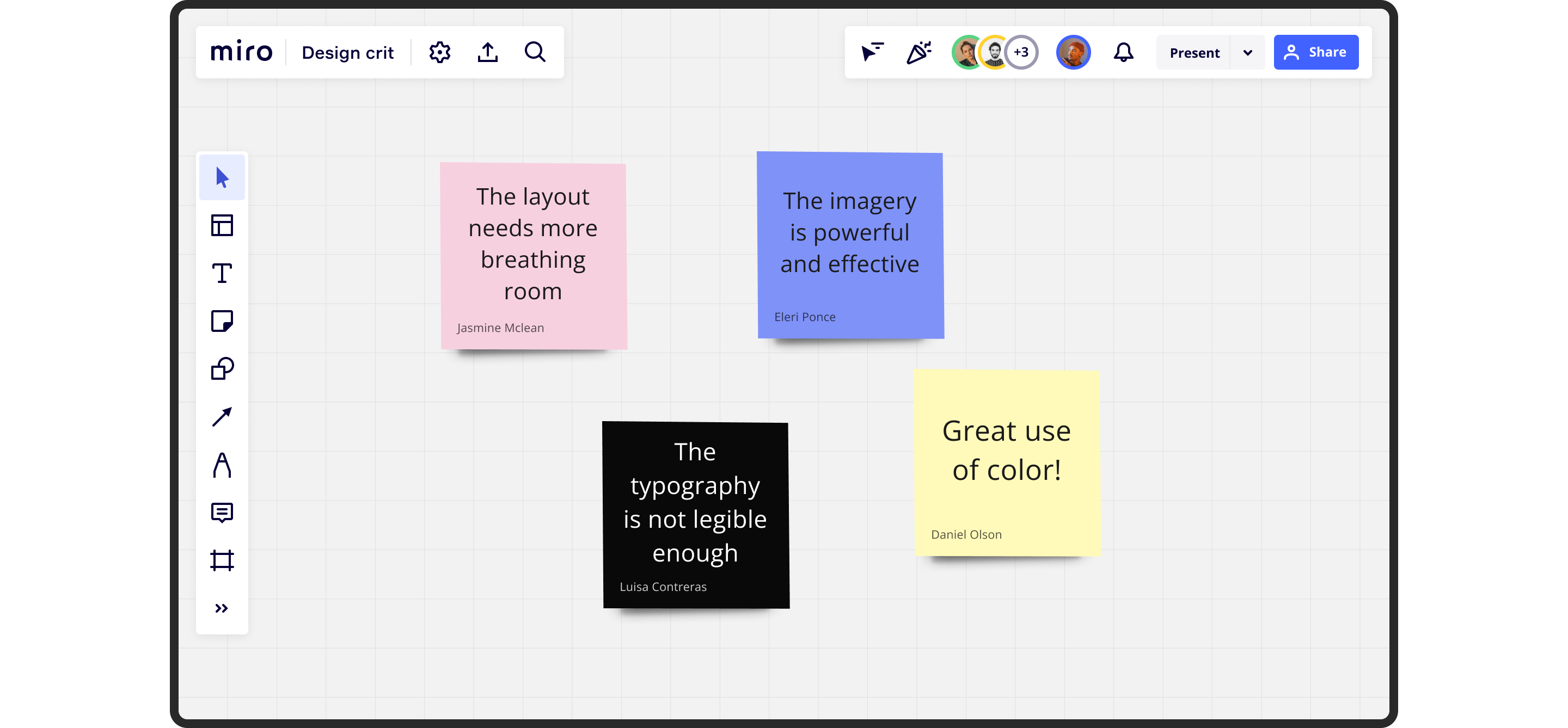
Product designer
2022
UI/UX, UXR
Miro
In collaborative sessions on Miro, people often need to show which sticky notes they've written. Previously, there wasn't a simple method for this, leading people to use tags as a workaround.
The challenge was to design an easy way for users to indicate which sticky notes they had written. The solution needed to work for both facilitators and meeting participants, without causing confusion when people are duplicating or editing others' sticky notes.
As a solution, I designed an author label toggle accessible from the widget's context menu. This button allows users to display their name on sticky notes with a single click. The author shown a sticky is automatically reassigned in various edge cases.
Understanding the needs of facilitators and participants
We identified two main target users: facilitators and participants. Facilitators want to prepare boards in advance with sticky authors enabled so that they can ensure a smooth workshop session. For participants it is also important that they can control when to show the authorship, especially in async collaboration. The major challenge was to find the best compromise between different privacy and facilitator needs. Facilitators wanted to control author labels on behalf of everybody, and we assumed that facilitators wanted the be in control so that they can maintain privacy if needed. Another challenge was to decide how to assign authorship to a sticky. There were many edge cases that I needed to consider, for example, what would happen if somebody copies a sticky of another person, or edits a text of another person’s sticky to correct a spelling mistake.
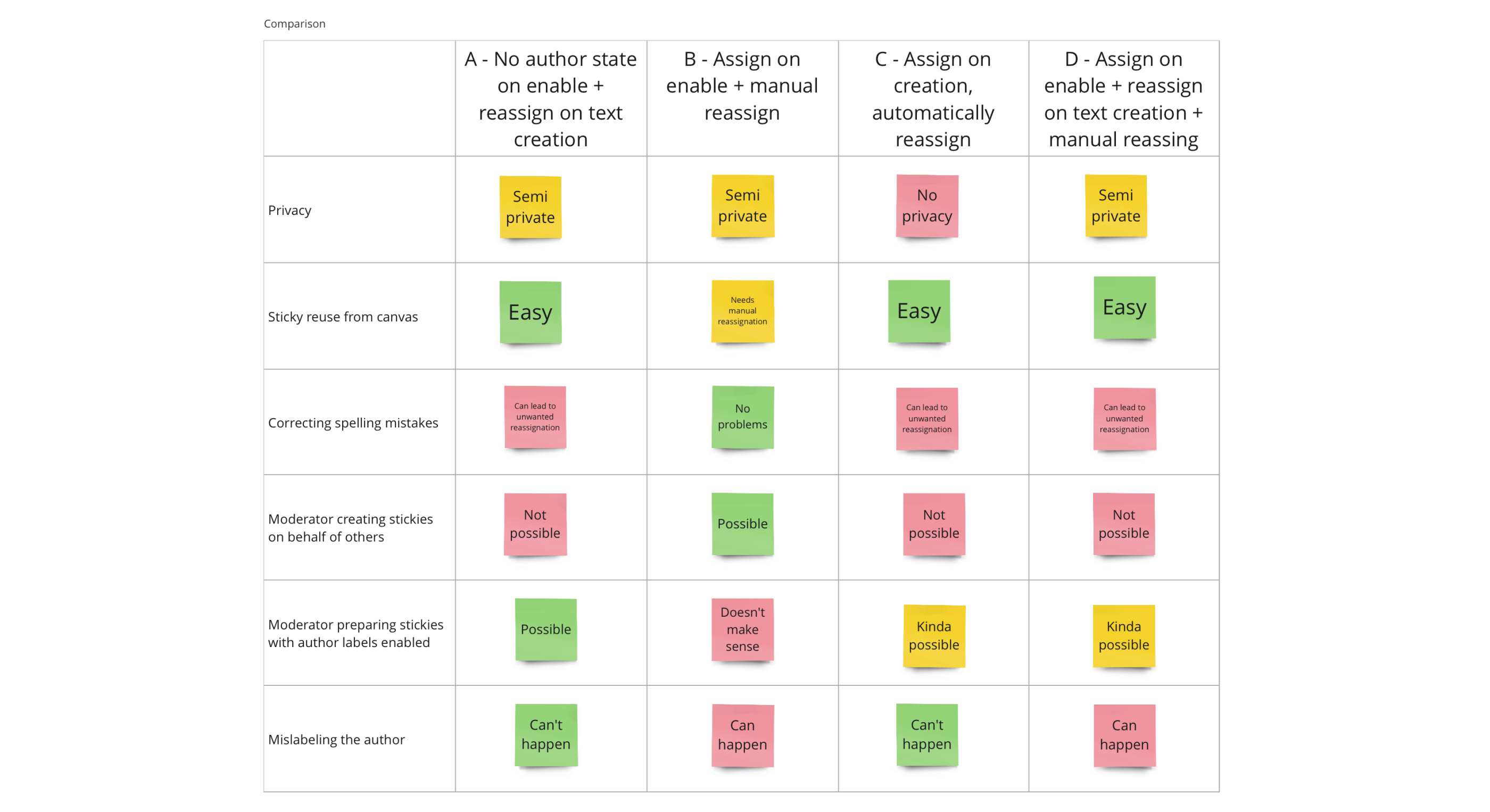
Communicating the behaviour with a state machine
I create a state machine of four possible operating models to try out how they would work and to find out any potential issues. The charts turned out to valuable tool for discussing the solution with the team and helping developers to
implement the solution.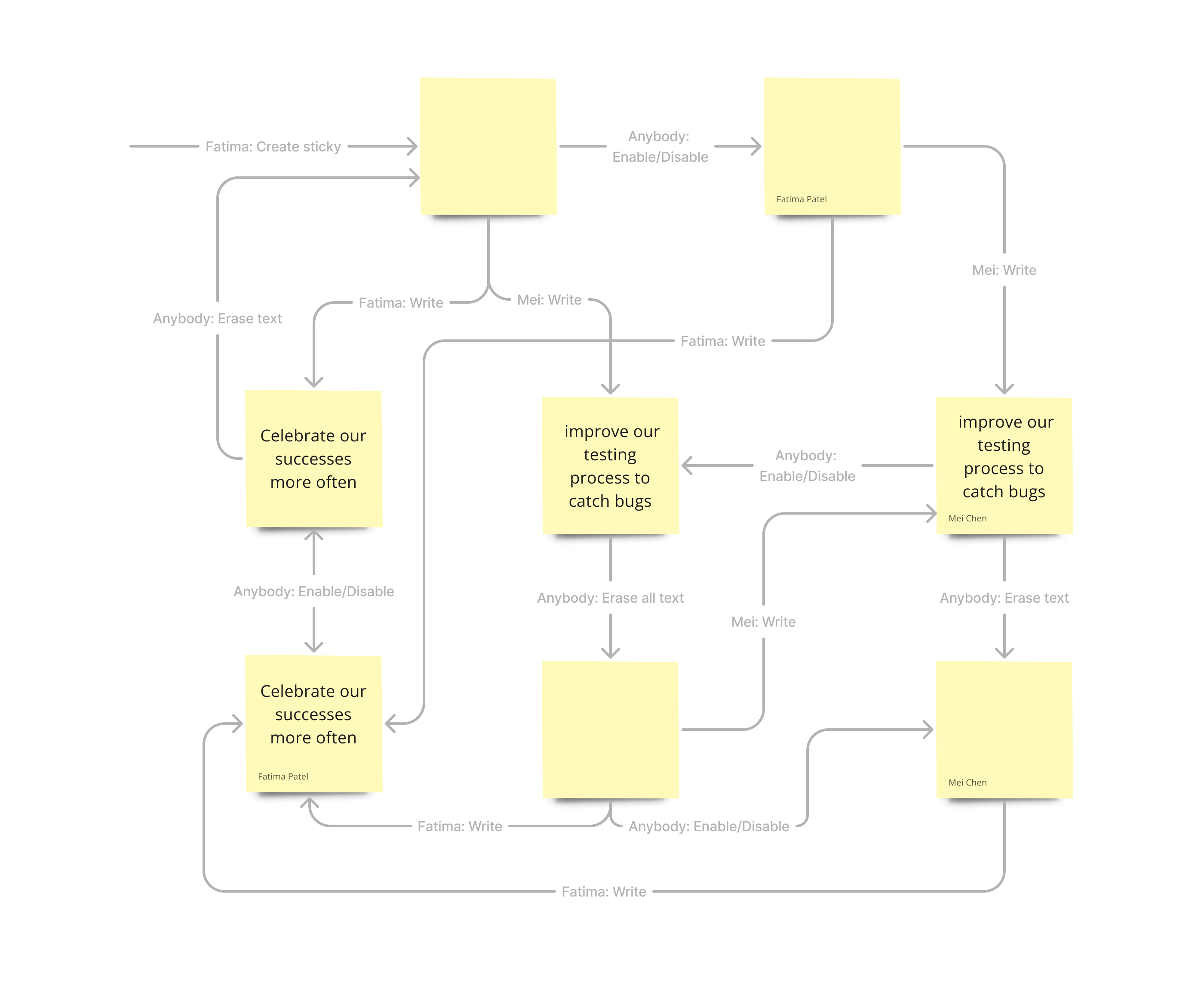
Arriving to the final solution after beta and user testing
After user- and beta testing, we decided to make several iterations to the solution. In the end we learned that our original hypothesis that we should prioritise privacy over ease of use turned out to be false. We chose a simpler solution that allows anybody to quickly toggle labels on or off to make the solution easy to use and also to support facilitator needs. We also deprecated a separate ‘no author’ state because we found out that it was confusing for our users. Also, we decided to reassign author only when all text is replaced on a sticky so that users can still correct spelling mistakes.
Outcome
- Better user experience: users can easily communicate which stickies they wrote with just one click
- Author labels have become one of the most popular feature in the Sticky context menu.